My Archive
China, America and the Pacific features ‘My Archive’ and ‘My Lightbox’, where you can save documents and images from multiple search sessions, making your research experience more rewarding.
You will need to register to enjoy the benefits of using My Archive. See the 'Register' and 'Login' section, which is always accessible in the top right-hand corner of the header.
Here’s how you can use My Archive to enhance your online research:
Look out for the 'Save search to my archive' button on the search results pages. Use this function to save your search results so that you can continue research between sessions, no matter where you are.
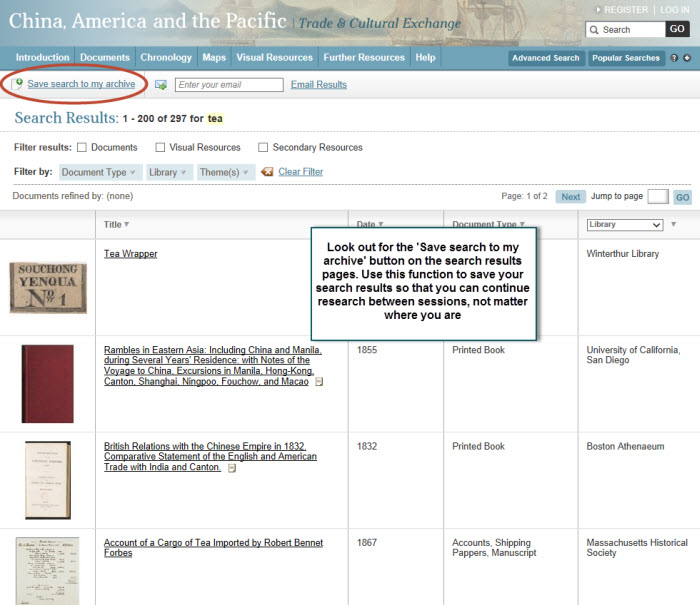
In My Archive, click on your saved search term to view your saved search results.
Click on the thumbnail to view the saved documents in My Bookshelf.
Enter My Archive or My Lightbox using the links in the site header.
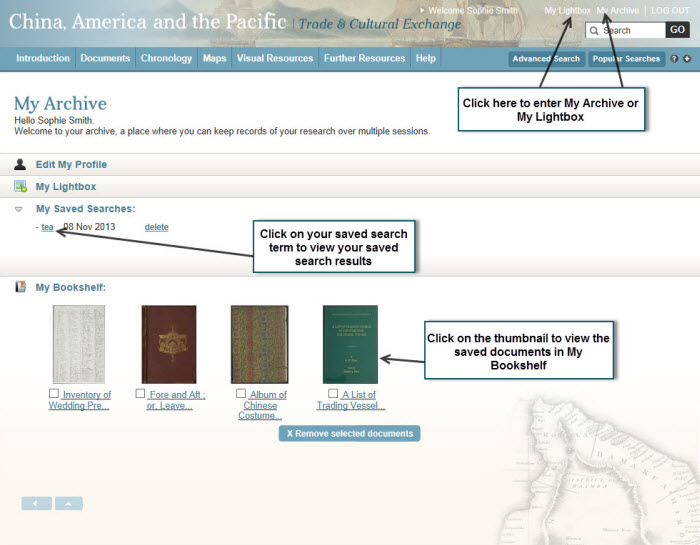
In My Lightbox, use the Image Options drop-down menu to view your selections as a slideshow or export as a PDF.
You can also create new scrapbooks within My Lightbox to organise your images.
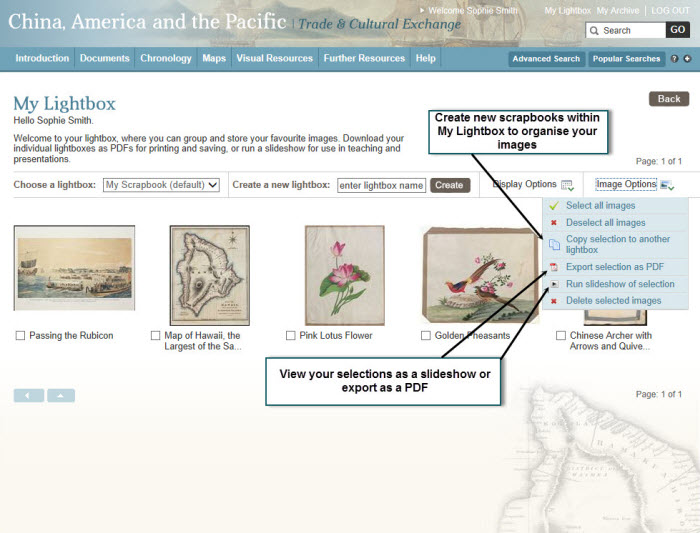
Previous: Visual Resources

