Documents
Clicking on the 'Documents' tab in the header of the resource will take you to a paginated list of the original documents.
The documents in China, America and the Pacific have been carefully indexed using multiple categories. To help you find what you are looking for, refine the document listing by Document Type, Library or Theme(s) using the dropdowns at the top of the document list.
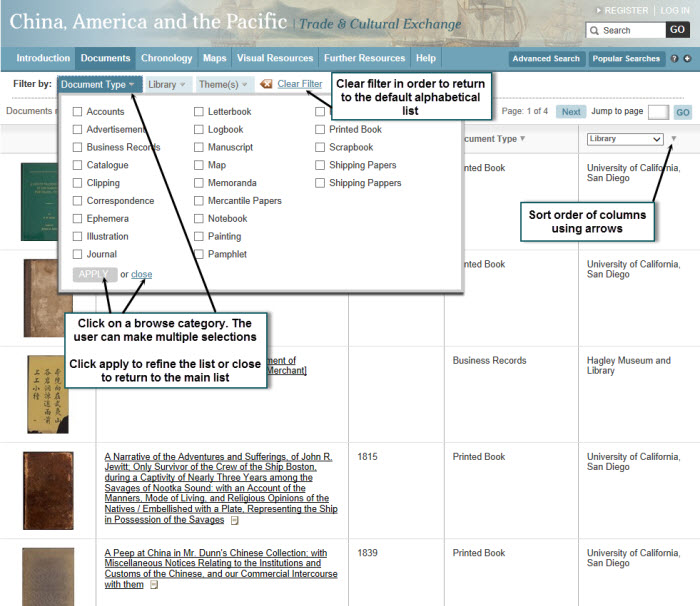
In the image viewer, you can:
- Use view controls to zoom, rotate and view full screen
- View all thumbnails from the document
- Browse the next image or select a page from the drop-down list
- Navigate back to document details
Tip: Use the scroll wheel on your mouse to zoom in and out.
Tip: Use your mouse to drag the image around the screen.
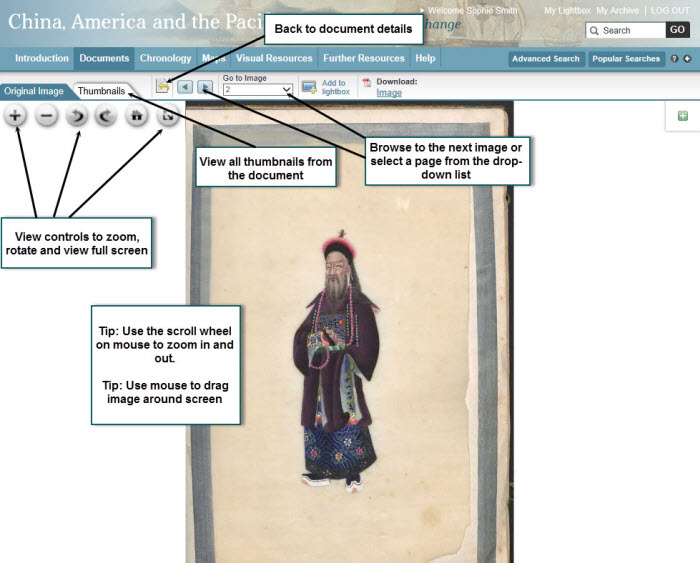
Select the Thumbnails tab to view the whole document at a glance.
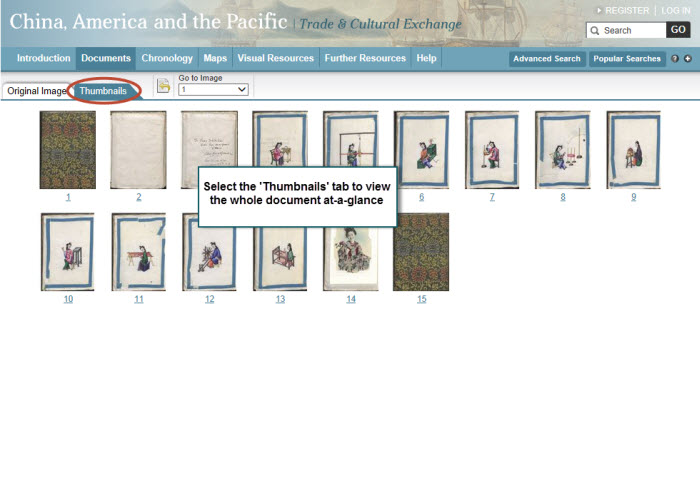
Next: Chronology
Previous: What is China, America and the Pacific?

